Mountains are absolutely fascinating. No wonder they are a popular subject for any kind of art. In this tutorial I’ll show you step by step how to draw mountains.
At first glance, a mountain (or mountain range) is very complex – but with a few tricks, this look can be easily captured on paper!
Important characteristics
As always, we don’t just get started, but briefly name the most important characteristics of a mountain. If you have these factors in mind, you will be able to make realistic drawings of mountains in the future, even without instructions.
- The basic shape looks like a triangle. Depending on the mountain, this is more or less clearly visible.
- The structures are mostly rough and sharp-edged. The outlines are mostly straight.
- Often one side of the mountain is brightly lighted and the other is in shadow.
- A mountain rarely comes alone. In other words, there are usually several mountains next to and in front of each other.
If you combine these characteristics on the basis of a simple triangle, the result is already a mountain.

Next, we put these characteristics in a logical order and with that we start into the step by step tutorial.
Drawing mountains – step by step
There are various ways to draw the basic shapes or lines. I like to use a zig-zag baseline that defines the outline of the mountains.
To have a better orientation, you can draw the horizon beforehand. This will later be covered by the mountains, of course.

On the basis of the base line, you then define the individual mountains. To do this, draw a line from the lower points that overlaps the mountain. In this way, you automatically define which mountains are in front and which are behind.

From the tips, draw another jagged line down the center. These lines already help a lot in creating a sense of depth. The lines should not be much longer than the height of the mountain.

Now use the vertices of the center lines as starting points for more rock formations. Draw more jagged lines, starting at the corner points. The lines may become a bit finer towards the end (or disappear behind other lines).
The look of the center line with its extensions reminds you of a lightning bolt. Use small breaks in your lines to create even more structure.
This step has almost something of doodling – you can wonderfully lose yourself in it and define ever finer structures.

Before I start hatching, I strengthen my fine lines. Especially the sides facing away from the light may be drawn more strongly.
Important: Think about where the light source is! If you want to draw a sun over your mountains later, it will illuminate the individual sides differently.
If you look closely at my picture you will now be able to guess where my light source will be approximately.

Finally, hatching is used to define the light and shadow sides of the mountains. Various hatching or wiping techniques are useful here.
To preserve the slightly abstract character, I decide to use a simple cross-hatching. Especially when drawing mountains, this rough form of hatching is ideal, because it perfectly underlines the characteristics mentioned at the beginning.
The light areas are also given a very light structure.

That already looks like a massive mountain chain, doesn’t it? Now it’s up to you to add more elements. Draw a sky and use trees, animals or architecture to clarify the proportions.

Your self-drawn mountains are ready! It wasn’t that hard, right? Feel free to leave a comment and tell me how you liked the technique.
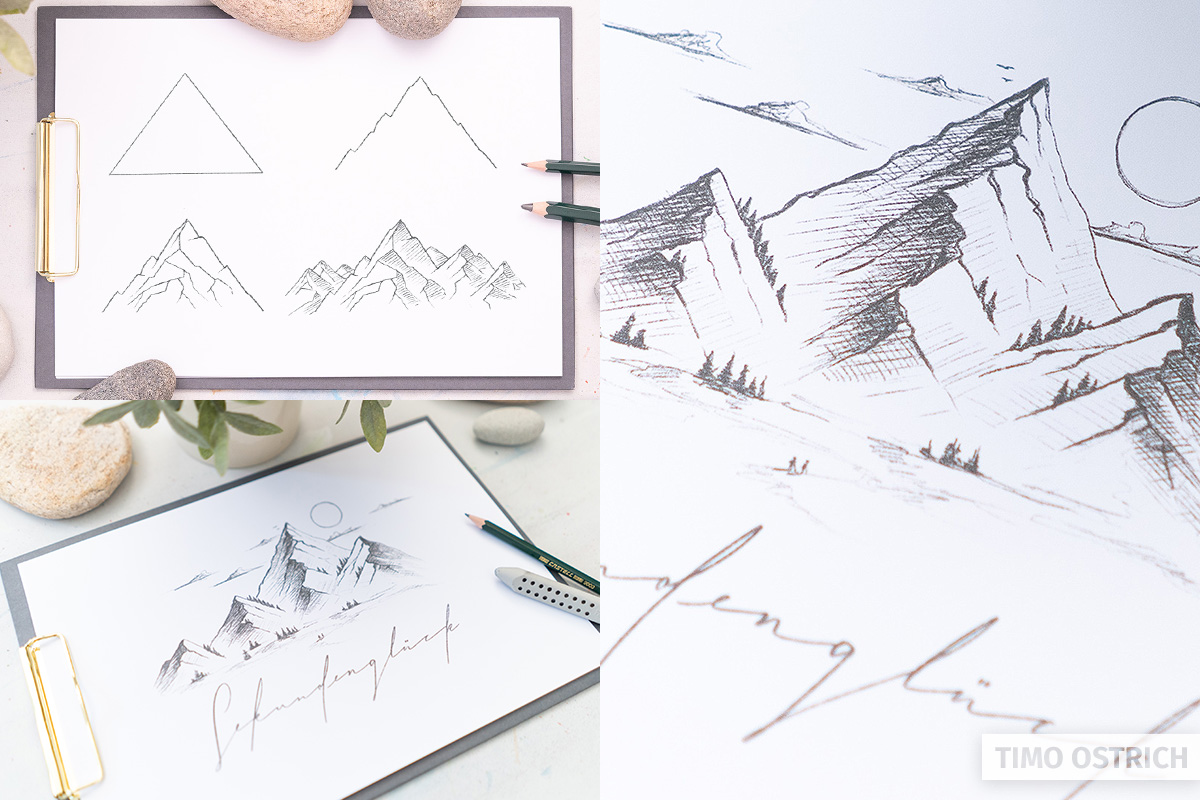
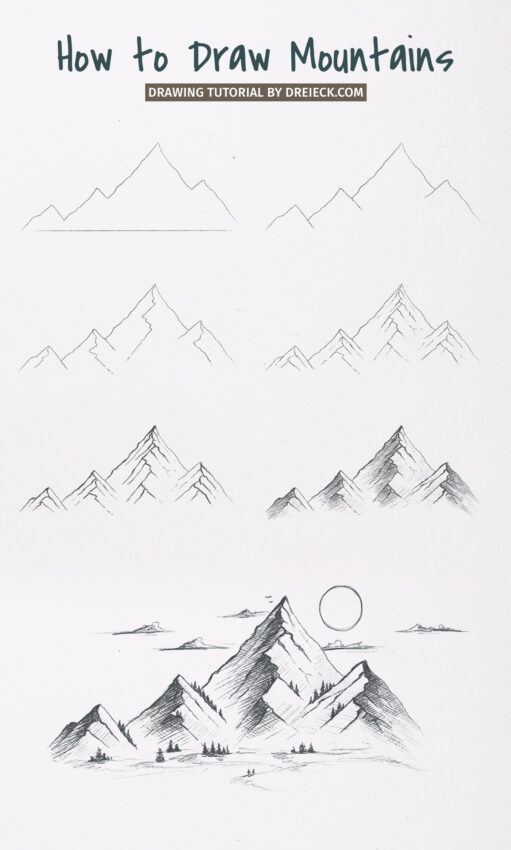
Do you have to use a special pencil to draw?
No, you can just use any pencil. 🙂
This is the best,!!!! Ages since I’ve seen a good thing like this
this is rrps ( rock n roll perfect selling)!
i love it so much i copy this photo
cool!!!!
I have only just started drawing and I found this, it is great, looking forward to trying something else now. I am finding it so relaxing.
Thank you so much! Yeah, drawing is so relaxing. 🙂
i have no hatching techniques do you have any recomendations?
You can have a look here: https://dreieck.com/zeichnen/schraffieren/
I was not able to translate the page yet.
This is great! I just did this with my kids in our homeschool, and they all turned out great (that’s saying something because I am not a natural artist). Thanks for the great resource!
Sounds great, glad to hear it! 🙂 Thank you so much.
Hi! This is a great tutorial. Would it be okay if I used the photos and basic instruction for a person graphic design project I am working on?
Thanks! If it’s just a private project you can use the photos for sure but not in public or commercial projects.
It is private, thank you so much!
I tried it and it turned out so cool thank you so much
I love it
I love it
I never done a better mountain than this